Machine names
On Tailscale, machines are distinguishable by a 100.x.y.z IP address, and by a machine name.
The machine name, shown throughout the admin console and the native Tailscale apps, is the canonical name for your machine on your Tailscale network. If you use MagicDNS, the machine name also determines the URL your machine is accessible at.
How machine names are determined
When a new machine is added to a Tailscale network, we automatically generate its machine name from its OS hostname. The OS hostname is the machine’s operating system name for the device. This field gets reported to Tailscale on startup.
Often, the name ends up being exactly the hostname. But sometimes if a device
already on the network has the same name, the new machine will get a name like
<hostname>-1. If the conflicting machine's name is later changed, this machine
will still maintain the <hostname>-1 machine name.
OS hostnames can also have characters that we don't allow in machine names, so we derive the names following a number of rules that aim to produce sensible results.
For example:
| OS Hostname | Machine Name |
|---|---|
| monitoring | monitoring |
| John's-iPhone-6S.local | johns-iphone-6s |
| 🎊 free form 🎊 | free-form |
As corner cases in these rules are found, they will change, so they are not listed here. We enforce unique machine names across a Tailscale network so they may be used as part of the MagicDNS domain name for a machine.
Renaming a machine
Sometimes the default machine name for a device can be pretty messy and unintuitive,
such as laptop-a4og4947. Because of this, we've added the ability to edit the machine
name for a device from the admin console.
You can edit the machine name via UI in the admin console, or via CLI.
If MagicDNS is enabled for your network, editing the machine name also edits the MagicDNS domain name. Once renamed, your machine will be accessible over MagicDNS using its new name.
Renaming a machine in the admin console
In either the Machines
tab of the admin console or the machine details page, click on the
menu to the right of the page and select Edit machine name. This will open
up the machine name editor.
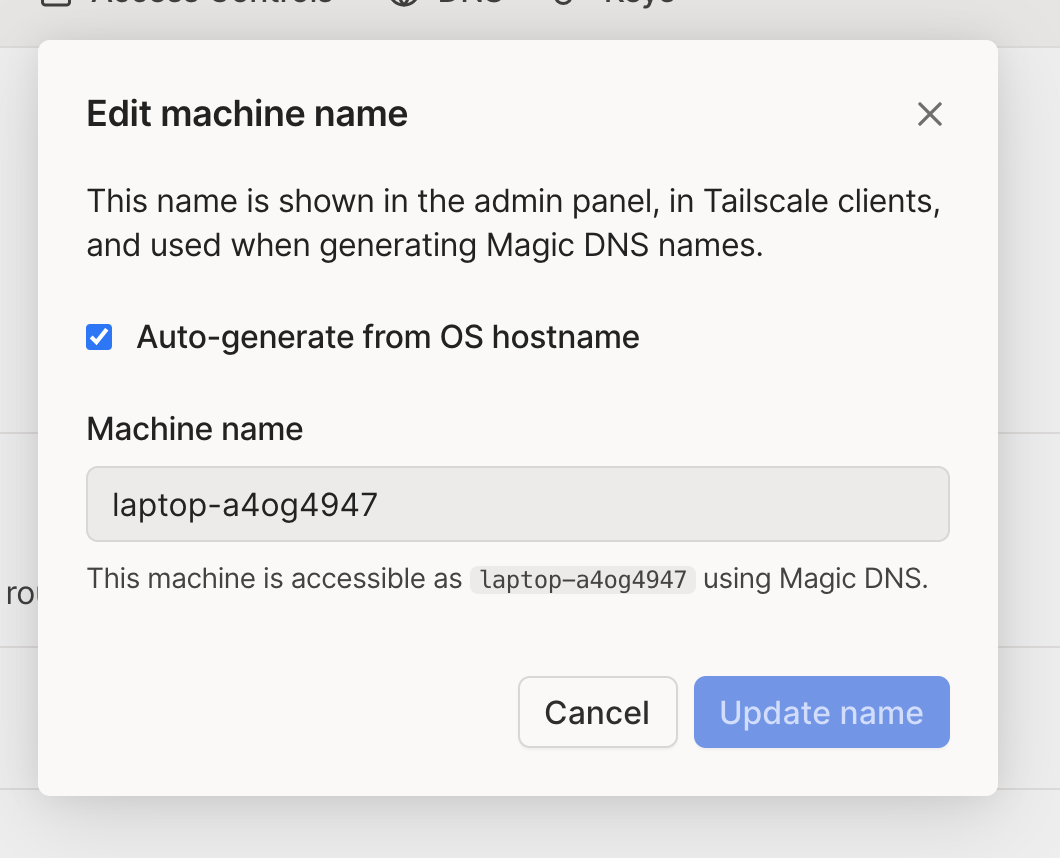
When the Auto-generate from OS hostname box is checked, as it is by default, the machine name is generated from the OS hostname as described above. If the OS updates the hostname, the machine name will also get updated the next time Tailscale is started up. To avoid these automatic name changes, uncheck this box.
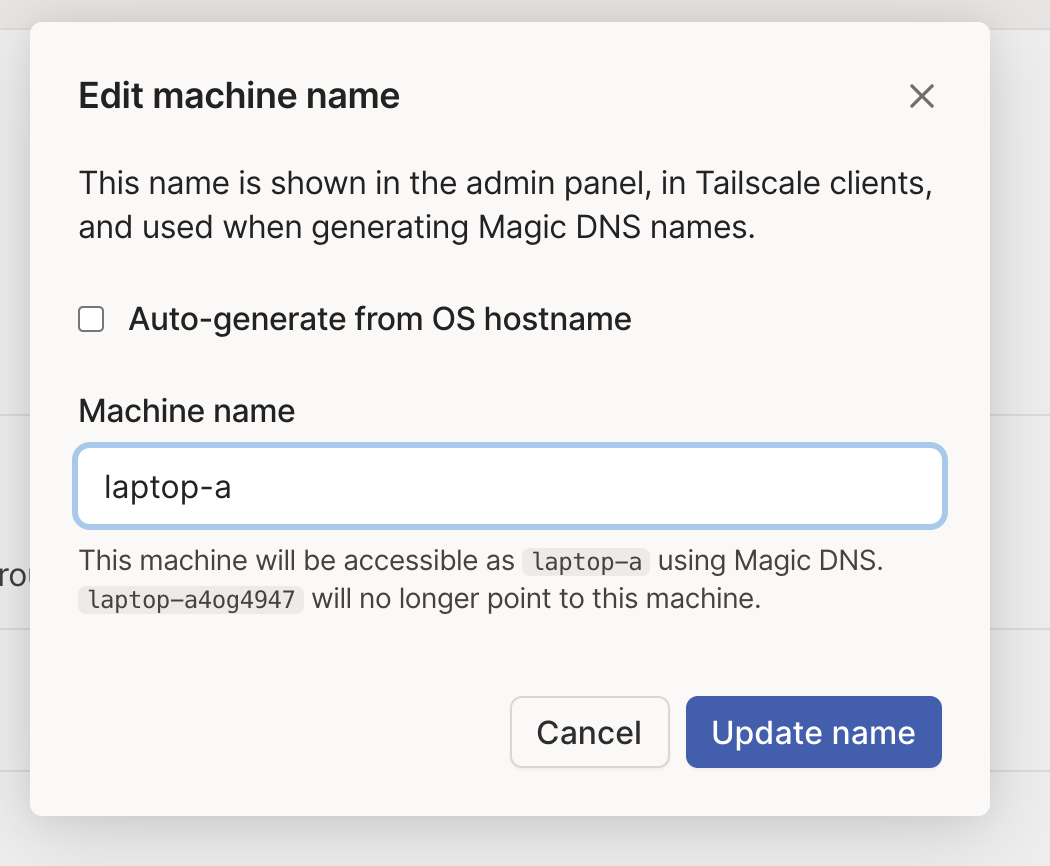
Once you've made your update, you'll see the new name across the admin console and the Tailscale apps.
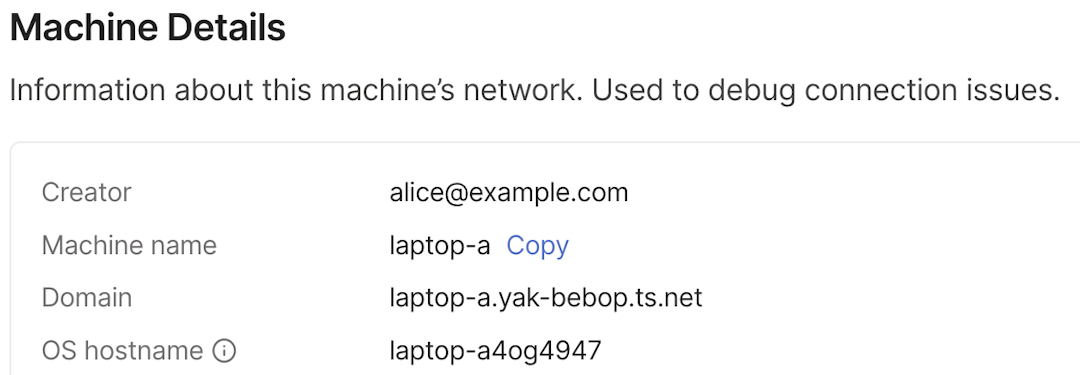
Renaming a machine in the CLI
In the Tailscale UI, set the machine name as part of tailscale up:
tailscale up --hostname=<name>