How Tailscale assigns IP addresses
Tailscale makes it easy to connect to your Tailscale network (known as a tailnet) by providing you with a stable IP address for each node such as a device or a server. These addresses stay the same, no matter where nodes move to in the physical world, which means you can share them without worrying about them changing.
By default, every device receives an IP address in the 100.x.y.z range. This IP address is auto-assigned based on the device and authorization credentials. Admins can change the IP address later.
Finding your Tailscale IP address
Open the app menu from the system task bar and look for the IP address listed in the dropdown.
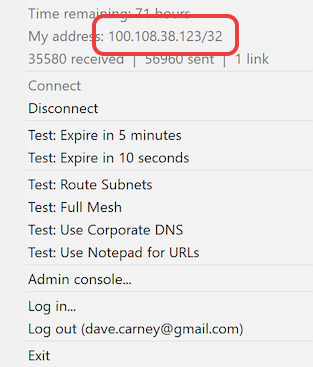
Mapping machine names to IP addresses using DNS
For information on this topic, refer to How DNS works in Tailscale.
Forcing an IP address to change
A node's IP address will not change for as long as the node remains registered unless an Admin changes it.
A node gets a new IP address when it rejoins a tailnet if:
- It is removed from the tailnet, by selecting Remove in the Machines page of the admin console
- The IP range is specified, or an individual IP address is manually changed using IP pool
- Tailscale is reset and reinstalled on the node
- The disk is wiped, and the node key is lost
Tailscale IPv6 local address prefix
Tailscale IPv6 addresses are assigned from the unique local address prefix of fd7a:115c:a1e0::/48. For a complete list of IPv4 and IPv6 addresses that Tailscale reserves, refer to reserved IP addresses.
Previously IPv6 addresses were assigned from fd7a:115c:a1e0:ab12::/64.
