What is hello.ts.net?
Last validated:
hello.ts.net is a server administered by Tailscale staff to demonstrate how
Tailscale works for new users.
hello.ts.net can only be accessed over Tailscale.
If hello.ts.net loads in your browser, you're connected over Tailscale!
hello.ts.net is not available to ephemeral nodes.
hello.ts.net is a private, "one-way" server. It is not accessible from the
public internet, and access control policies restrict it
from making any outgoing connections. Tailscale does not start connections
from hello.ts.net to your tailnet. It serves no purpose other than to let you
verify you're connected to Tailscale.
Previously, hello.ipn.dev was used rather than hello.ts.net. These serve the same purpose.
How can I add hello.ts.net?
If you would like to add it for testing purposes, you can use this special invite link to accept it into your network:
How can I remove it from my network?
You can remove hello.ts.net at any time from the Machines page of the admin console. Press the menu for a link to remove it.
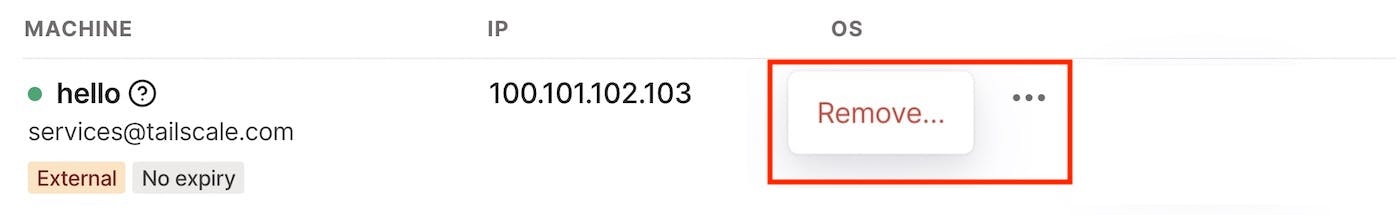
Once removed, it will disappear from the list, and no users on your network will be able to connect to it.
Does hello.ts.net have a reliability guarantee?
Tailscale operates hello.ts.net on a best-effort basis. It is not critical
infrastructure for the Tailscale service, and you should not rely on it as
critical infrastructure for your tailnet.
In particular, probing hello.ts.net is not an ideal way to determine whether the
Tailscale service is up. To do that, you can run tailscale status -json | jq -r .BackendState (or tailscale status --json | grep BackendState if you don't
have jq) from the CLI, which will print Running when connected, and
Stopped when not. You can also attempt to connect to a resource on your
tailnet either with standard tools like curl or with, for example,
LocalClient.DialTCP.
