Access QNAP NAS from anywhere
Tailscale makes it easy to securely connect to your QNAP NAS devices over WireGuard®.
Tailscale is free for most personal uses, including accessing your NAS.
Supported QNAP hardware
- x86-64bit devices
- arm-64bit devices
Installation steps
-
Open the QNAP App Center.
-
Open the Communications section.
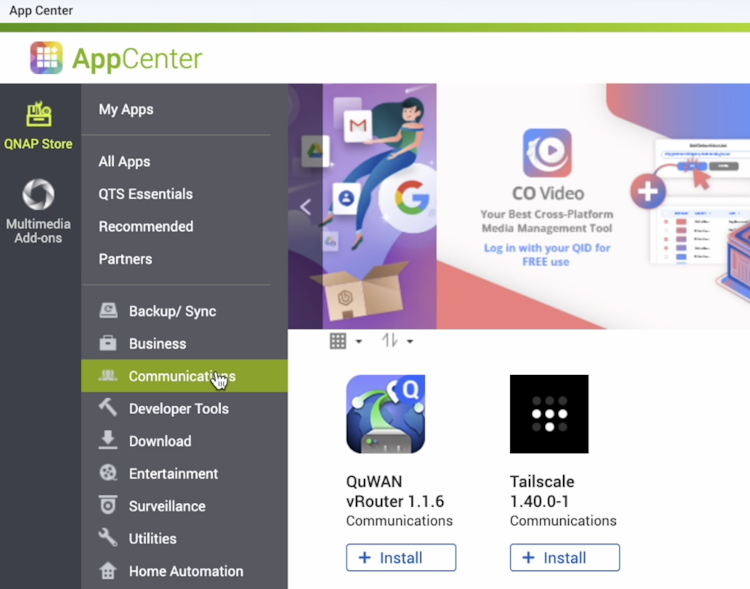
-
Locate the Tailscale application and click Install.
-
After the Tailscale app installation is completed, click on the Tailscale app icon, and select Open.
-
Log in to your Tailscale network.
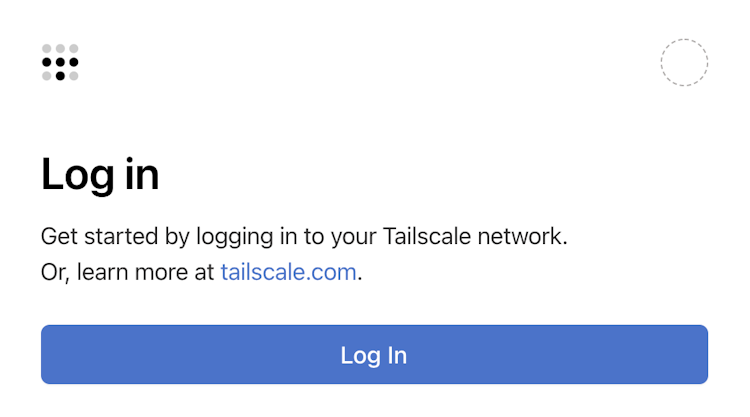
-
In the Connect device page, click Connect.
Alternative installation options
- You can download the Tailscale app from the QNAP App Center website, and install the app on your NAS.
- You can build and install the Tailscale package for QNAP NAS directly from the Tailscale GitHub repo. This method lets you update to the very latest versions that might not yet be available in QNAP App Center.
Features
When used with QNAP, Tailscale supports these features:
- Receive Taildrop files from other tailnet devices automatically, when you create a shared folder named "Tailnet" on your NAS.
- Web-based login to any supported identity provider.
- Access your QNAP NAS from anywhere, without opening firewall ports.
- Share your NAS with designated Tailscale users, using node sharing.
- Restrict access to your NAS using ACLs.
- Use your NAS as a subnet router to provide external access to your LAN. This requires using
tailscalecommand line steps. - Use your NAS as an exit node for secure Internet access from anywhere.
Using the Tailscale CLI
Some Tailscale functionality, such as configuring QNAP to be a subnet router, requires using the tailscale CLI. After you install the
Tailscale app, the tailscale CLI is available as part of the mounted qpkg
package. You can access the QNAP terminal and run CLI commands using SSH.
You can find the mounted package path using this command:
# print the package path:
echo $(getcfg SHARE_DEF defVolMP -f /etc/config/def_share.info)/.qpkg/Tailscale/
# run the tailscale CLI:
$(getcfg SHARE_DEF defVolMP -f /etc/config/def_share.info)/.qpkg/Tailscale/tailscale ...
For convenience, you can add the package path to your $PATH environment
variable. This lets you run tailscale commands without the full path:
export PATH=$PATH:$(getcfg SHARE_DEF defVolMP -f /etc/config/def_share.info)/.qpkg/Tailscale/
tailscale ...
Special thanks
Special thanks to ivokub, who has contributed a community-maintained Tailscale QPKG package builder.