Why remote workers should use a Virtual Private Network (VPN)
The importance of VPNs in remote work can't be understated. A VPN for remote workers creates a secure access channel, protecting sensitive information from interception, and preventing unauthorized access to devices or systems.
The work-from-home explosion that started in 2020 isn't going anywhere soon. This shift continues to highlight the importance of using a Virtual Private Network (VPN) to protect sensitive company data and resources.
A VPN for remote workers creates a secure access channel, protecting sensitive information from interception, and preventing unauthorized access to devices or systems.
Businesses rely on the best remote access VPN solutions to protect remote desktops, enable secure connections, and reduce the risk of breaches. A strong business VPN for remote access is essential for maintaining security and productivity outside the corporate network.
This article guides you through selecting the correct VPN for your company's needs, introduce you to VPNs, and explain how they facilitate secure remote access for any employee - on any device - anywhere in the world.
What is a VPN?
A Virtual Private Network (VPN) is a technology that creates a secure and encrypted connection between a remote worker’s device and a VPN server.
Types of VPNs for Remote Workers
For this article we will focus on two main types of VPNs: remote access and site-to-site. Both remote access VPNs and site-to-site VPNs encrypt and protect network connections but serve different use cases.
- Remote Access VPNs connect individual devices to a private network through an encrypted tunnel, enabling secure access to internal resources. They’re essential for remote workers, as they protect data from public Wi-Fi threats and shield enterprise servers from unauthorized traffic or DDoS attacks.
Examples of the secure remote access this type of workplace VPN provides includes allowing remote workers to access a data center or cloud resources from the office, or while in the field using a phone or tablet.
- Site-to-Site VPNs securely connect entire networks, such as branch offices or multi-cloud setups. These permanent connections don’t require individual applications for access, making them ideal for businesses managing distributed infrastructure.
Examples of common site-to-site VPN providers and platforms include Amazon Web Services (AWS) VPN and Google Cloud Platform (GCP).
Why are VPNs Important for Remote Work?
This secure connection allows remote workers to access company resources, such as files, applications, and networks, from anywhere in the world. In the context of remote work, a VPN is essential because it provides a reliable way to securely access sensitive company data, protecting it from cyber threats and unauthorized access.
Remote workers often connect to the internet through public or unsecured networks, which can expose sensitive information to potential cyber-attacks.
A VPN ensures that approved machines are connected, and their data is encrypted and transmitted through a secure tunnel, making it difficult for malicious actors to intercept or tamper with the information.
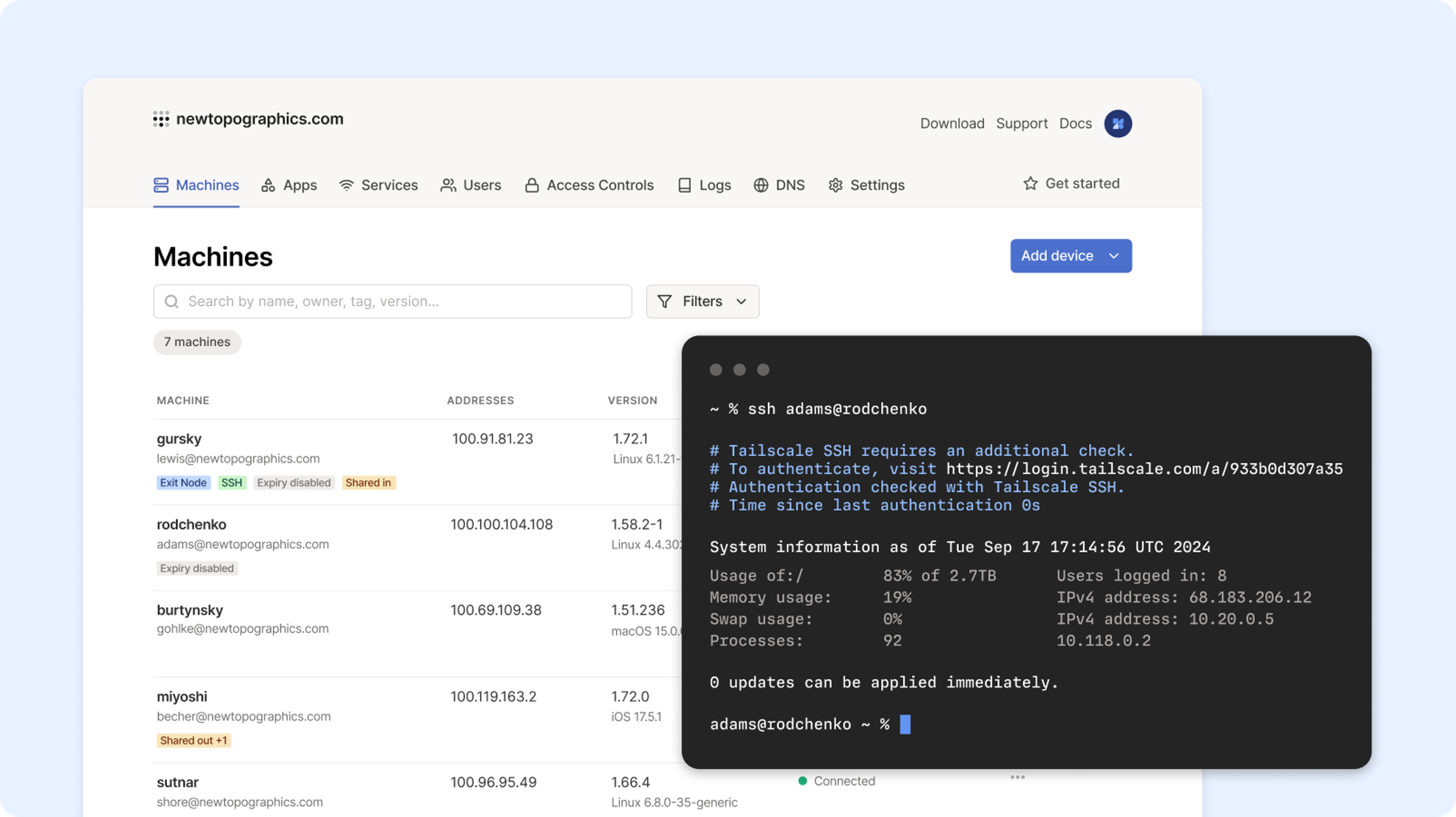
This secure remote access is crucial for maintaining the integrity and confidentiality of company resources, especially when employees are working from various locations.
Using a VPN for Remote Work
Organizations should use a workplace VPN for remote work because these networks create encrypted communication tunnels between devices that exist in separate physical networks. Data traveling through these tunnels can’t be accessed from outside of the VPN. VPNs for remote workers boost security and provide a degree of anonymity. VPNs are particularly important for remote teams, as they facilitate secure communication, collaboration, and access to resources.
The protection you’ll gain depends on the type of VPN you choose — consumer VPNs are less likely to fully secure your data than business VPNs specifically created to safeguard the enterprise. A corporate VPN service should have undergone more stringent testing and is more likely to offer enhanced control. However, free VPNs often lack essential features found in paid services, resulting in a poor user experience and increased vulnerability to cyberattacks, particularly for remote work scenarios.
Devices in a VPN behave similarly to ones that are physically networked together. Good VPN implementations will provide expansive controls for customizing your network through access controls, DNS settings, subnet routing, and HTTPS certificate generation.
VPNs are designed to protect data while it’s in transit between devices. They can also guard your infrastructure against public network attacks and provide a mechanism for enforcing traffic filtering and blocking rules.
A VPN for remote work lets employees securely access servers managed by their organization without making them accessible on the wider internet. These servers could reside in the office, at headquarters in a different country, or in the cloud. In these situations, there are physical network barriers between the users and the data they need.
VPNs also allow simultaneous use of multiple remote assets. Your device joins a virtual network, so it can interface with anything else in that network. A single VPN connection could grant access to an organization’s file server, printers, and databases, with each device and application able to contact the others.
VPN Technology and Features for Remote Workforces
A VPN employs various technologies and features to ensure secure and reliable connections for remote workers through encryption, secure protocols, servers, clients, split tunneling, and proxy servers.
Here are some key components:
- Encryption: VPNs use encryption to protect data from being intercepted and read by unauthorized parties. This ensures that sensitive information remains confidential during transmission.
- Secure Protocols: VPNs utilize secure protocols, such as OpenVPN and IPSec, to establish and maintain secure connections. These protocols provide robust security measures to safeguard data.
- VPN Server: A VPN server is a remote server configured to accept VPN connections from remote workers. It acts as the gateway through which encrypted data passes, ensuring secure access to company resources.
- VPN Client: A VPN client is software installed on a remote worker’s device to establish and maintain a VPN connection. It facilitates the secure communication between the device and the VPN server.
- Split Tunnel VPN: A split tunnel VPN allows remote workers to access certain resources, such as the internet, without routing all traffic through the VPN connection. This can improve performance and reduce unnecessary load on the VPN server.
- Proxy Servers: Some VPNs use proxy servers to provide an additional layer of security and anonymity. Proxy servers can mask the user’s IP address, making it harder for third parties to track online activities.
These technologies and features work together to create a secure and efficient VPN connection, enabling remote workers to access company resources safely and reliably.
How to Choose a Secure VPN Provider
VPN tunneling facilitates safe network access for remote working, but not all solutions provide the same depth of security. Reliable VPN services are crucial for ensuring secure connections and protecting sensitive data.
Here are qualities you should look for when choosing a VPN for remote access:
- Security. It almost goes without saying that any VPN used in a corporate setting needs to be secure. Inspect the protocol used by your provider — WireGuard® for example — and research whether it’s been targeted by attacks. It’s also a good idea to investigate the provider itself. Find out where it’s based, its team size, and how long it’s been trading for. A young service that’s already reported some breaches should be a warning sign. Additionally, using a VPN alternative that maintains open source code, such as Tailscale, can provide further peace of mind that your network is secure by being publicly auditable.
- Encryption. VPNs use public-key encryption to protect your communications, and different encryption standards are available. The strength of encryption is one of the most important factors when determining whether your VPN can adequately protect your data. The entire VPN solution should be encrypted, including the data passing through it and the management communications between the VPN client and its servers.
- Logging policy. The VPN provider’s logging policy is similarly important when data-sharing alliances apply. VPNs may retain logs about your usage, including IP addresses, either due to legal requirements or to aid debugging efforts. Any logs that do exist could be accessed by authorities, including those in other countries. You should choose a VPN provider based on your sensitivity to data sharing, and the level of support required.
- Support. Good support is essential if remote workers rely on a VPN to carry out their day-to-day tasks. You can check social media, blog posts, and review sites like Trustpilot to establish how responsive a provider will be. You can also try contacting the company before you commit — a high-end provider should be happy to discuss any technical queries or concerns.
- Speed. VPNs introduce latency as your traffic has to flow through the VPN provider. Quality VPNs will use efficient protocols and have sufficient resources to keep any slowdown to a minimum, ensuring you don’t suffer productivity losses due to network delays.
- Number of simultaneous users or connections. A VPN that will be used across an entire organization needs to support enough simultaneous connections for all your devices. Most providers cap the number of devices and users you can add to each of their plans. A quality VPN solution will allow an unlimited number of devices on its higher tiers or will have soft limits on lower tiers, giving you the flexibility to create the network you need.
The strength of these qualities often depends on the technology that underpins the VPN. The aforementioned WireGuard protocol, for example, is a premier choice for modern VPN implementations. It’s widely used, regularly audited, and remarkably simple. It presents a small attack surface, runs on all major platforms, and is highly performant. WireGuard-based VPNs like Tailscale also tend to be more responsive as there’s less inherent latency in the protocol.
How to Set Up a VPN for Remote Work
Setting up a VPN for remote work is a relatively straightforward process. The general steps are in the FAQs or you can follow along with the video below.
VPN Connection Risks
VPNs enhance remote access security. A proxy server can also mitigate risks by acting as a gateway to the Internet, bypassing geo-restrictions, and providing IP masking. However, they can’t protect against lax cybersecurity habits.
Secure remote access ensures safe communications between employees and corporate networks, particularly through VPNs.
Using a reliable vpn app is crucial for mobile users to access secure and reliable connections. Believing that their environment is fully secured by the VPN, some employees might be lured into a false sense of security and reuse simple passwords, not enable multifactor authentication (MFA), or open attachments from unknown email addresses. Consistent employee education and training remain a fundamental component of securing your network.
Here are some other connectivity red flags you should look out for and how to best mitigate them:
- Third-party hacks. A successful attack against your VPN provider could compromise your connections and enable data leaks. The best way to mitigate this is to use a reputable business-oriented provider that has a strong focus on security and compliance. You have to be able to trust your VPN to keep your data secure.
- Careless credential storage. Your VPN credentials need to be saved somewhere on your machine. Storing them using insecure formats such as plain text or an easily accessible local database leaves them vulnerable. More robust VPNs will properly integrate with your operating system to store credentials within your device’s dedicated security hardware.
- Phishing attacks. VPNs don’t defend against every type of cybersecurity risk. Your organization could still be targeted by phishing attacks and other social engineering scams, where employees are tricked into revealing credentials or sensitive corporate information. Regularly training employees on how to spot phishing and other social engineering attacks is essential to mitigating this vulnerability.
- Exposure to malware on devices. VPNs open a tunnel between your device and your organization’s network. While the tunnel is secured against outside intrusion, threats that already exist on your machine or other device could detect its presence and move into your corporate infrastructure. VPNs don’t obviate the need for your servers to be protected by regular anti-malware solutions.
- Slower network performance. This can be a problem for speed-sensitive applications or field work on cellular devices. VPNs always incur a performance penalty, and they can increase your data usage. Although not a security risk, bandwidth restrictions will make it harder to work efficiently. Choosing a high-end business VPN that’s more likely to be fully optimized can reduce these effects. VPNs built on the traditional hub-and-spoke model can also suffer from slower performance, as all traffic must be routed through a central location. By contrast, mesh VPNs, such as Tailscale, enable devices to communicate directly to each other, removing that central bottleneck.
How Tailscale can Help with Remote Workforces
With so much at stake, you should only use a VPN service that is marketed for business use and has received external security audits.
Tailscale is a secure, easy-to-use, zero-configuration remote access solution that’s designed to support modern engineering workflows. Tailscale allows you to join all your devices to a private network, authenticate with your existing identity provider, centrally manage access controls, and use SSH to access your infrastructure components.
This means you and your workers can access private and shared resources on any device, from anywhere, with constant end-to-end encryption.
Related Resources
We explain who we built Tailscale for in this article, then show you how easy it is to get started in this quick start guide.
Ready to try it Tailscale? Download it now to get started for free.
FAQs
What are the steps for setting up a VPN for remote work?
Here are the general steps to get started:
- Choose a VPN Provider: Select a reputable VPN provider that offers the features and security protocols you need. Look for providers with strong encryption, reliable performance, and good customer support.
- Install VPN Software: Install the VPN software on your device, such as a laptop or smartphone. Most VPN providers offer easy-to-use apps for various operating systems.
- Configure VPN Settings: Configure the VPN settings, such as the VPN server address and authentication credentials. Follow the provider’s instructions to ensure proper setup.
- Establish VPN Connection: Launch the VPN software and connect to the VPN server. The software will establish a secure connection, encrypting your data and routing it through the VPN server.
- Verify VPN Connection: Verify that the VPN connection is working correctly by checking the VPN software and ensuring that you can securely access company resources. Test the connection by accessing files, applications, and networks as needed.
Can I use a consumer VPN for my work device?
Consumer VPNs may have similar features to work-oriented solutions, but they won’t usually be suitable for corporate remote access. A consumer VPN could be slower than a business one and may include more stringent usage restrictions. This can prevent you from adding your full device fleet to your network.
Business VPNs are more likely to have undergone comprehensive security testing compared to their consumer counterparts. They’ll also give you a higher degree of control such as custom routing rules and access control lists. These features help you replicate traditional on-premises networking layouts within your VPN.
Is a free VPN safe for working from home?
Several business-class VPNs offer a free tier, but these are normally intended for small teams and personal evaluation. Most organizations should pay for their VPN to get the most complete features, security, and support. Remember that your VPN could be the barrier that protects your organization from compromise.
Which of my devices should be on the corporate VPN?
You should add all the devices that you use for work purposes, usually those owned or supplied by your organization. If your organization has a bring your own device (BYOD) policy, any personal devices that you routinely use for work should also be added.
It’s also recommended to exclude devices that aren’t used for work from your company VPN. Attackers could access your VPN if a device is lost or stolen, so keeping the hardware count as low as possible shortens the threat perimeter.
How does a VPN differ from Remote Desktop Protocol (RDP)?
Microsoft’s Remote Desktop Protocol (RDP) is another way to achieve remote access to a computer. The RDP standard is a mechanism for controlling a remote machine over a network connection. RDP provides an encrypted tunnel to the target host, similar to VPNs. But RDP connections are made to individual computers and require you to log in with a user account that exists on the remote machine. VPNs offer a much broader range of features by joining your device to a virtual network.






