If you have a large organization, you typically have a finance or accounting team that manages your spend on technology, but not the technology itself. We’re making two changes to make it easier for you to manage billing: we’re introducing a new Billing Admin role, and allowing individuals with the Admin role to now manage billing.
Billing Admins can modify all pricing plan and billing information, including updating your plan, billing email, address, and tax ID. (You can already implement separation of duties for other permissions by using Network Admin, IT Admin, and Auditor roles.) Your tailnet can have multiple Billing Admins.
To designate an individual as a Billing Admin, from the Users page of the admin console, for an individual’s row, click
, Edit role, and select Billing Admin. To learn more, read the documentation about user roles, including Billing Admin.


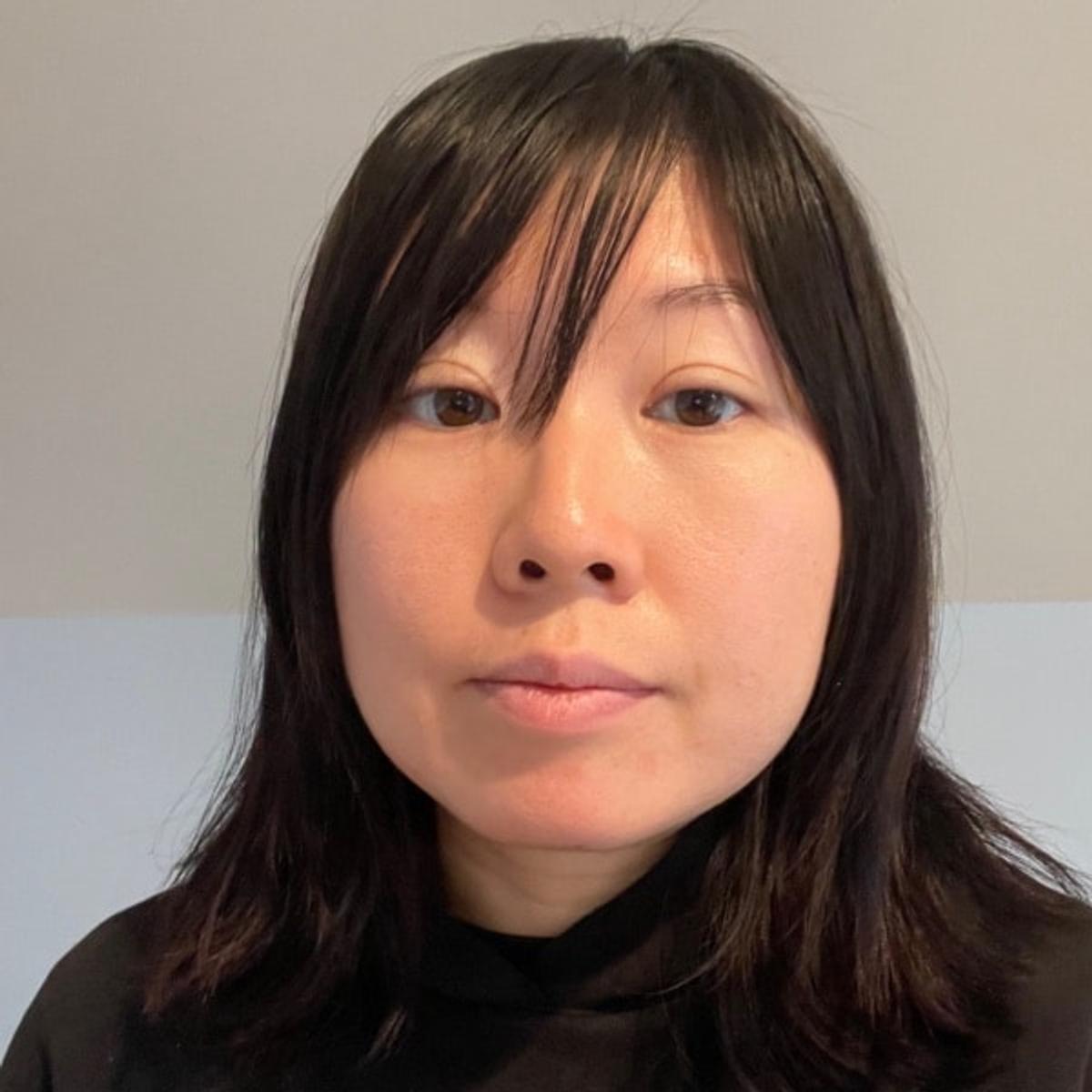 Claire Wang
Claire Wang David Crawshaw
David Crawshaw




