Tailscale auto-updates are now Generally Available (GA), with a number of usability and control improvements. Today's update builds on our previously announced beta release.
Smarter scheduling
Auto-updates are kicked off on connected devices as soon as we deem a new release to be stable enough, typically a few days after the release is built. But this can happen while you’re in the middle of something important, like a video call or debugging a production issue over SSH. It can be really disruptive to break your connectivity to the tailnet for a few seconds while Tailscale updates itself.
With the GA, auto-updates take into account the level of activity on your devices. If your device is transferring a lot of traffic, or has any open SSH connections, we will delay the update until the activity dies down. On devices that always send a lot of traffic, like servers, the update will still kick in after about a day, so there won’t be any stragglers.
Admin console
The Machines page in the admin console is now more useful, with filters like:
- Update available, which shows you all nodes that are not running the latest version
- Security update available, which can help you prioritize which nodes to update first
- Auto-update disabled and enabled, which can help you find nodes that could be using auto-updates
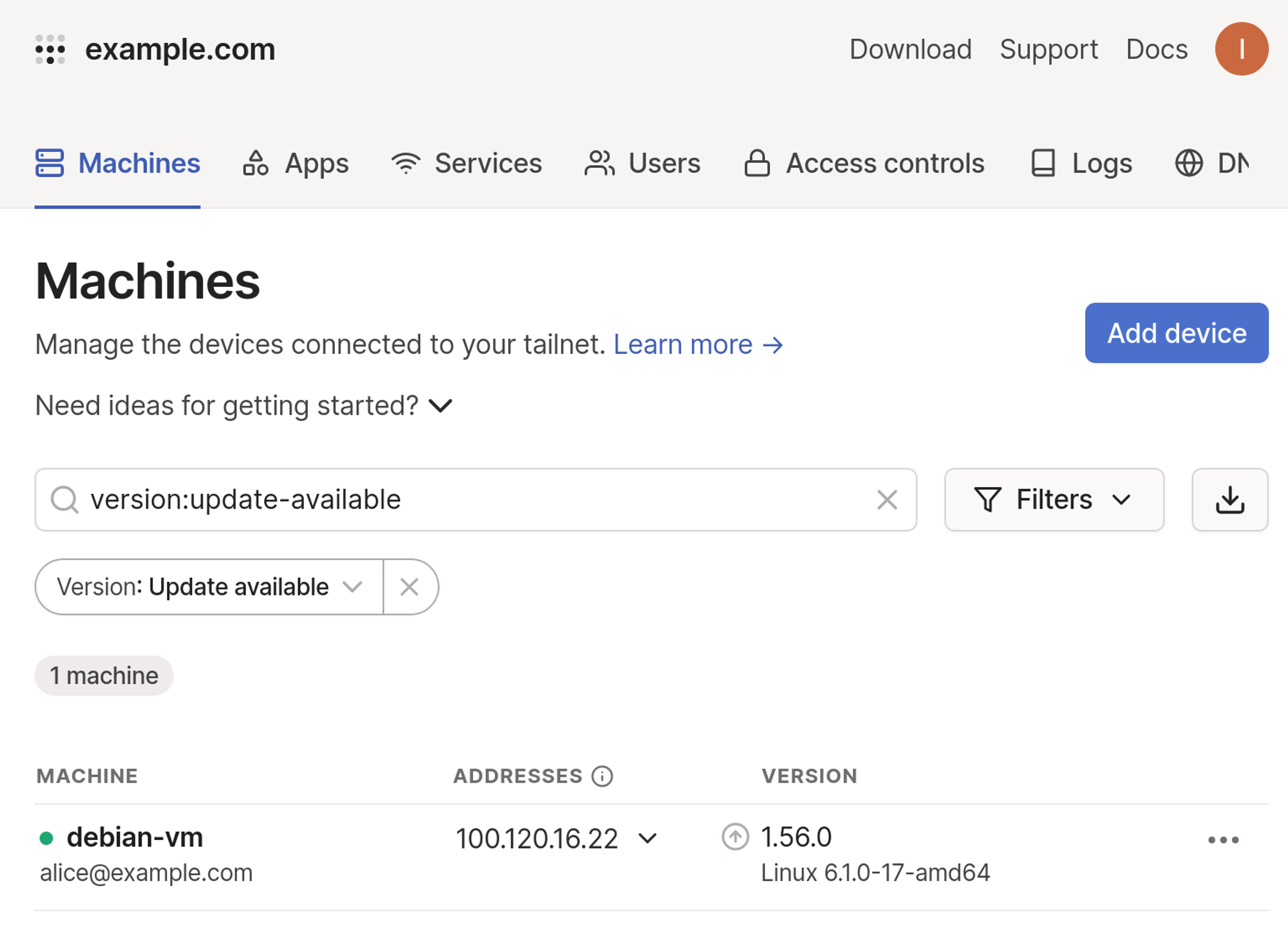
For outdated nodes, you can also manually trigger an update (before the normal auto-update process does it) by hovering over the update icon. There are a few safety precautions around this, so to trigger an update from the admin console:
- You must be logged in as an Owner, Admin or IT Admin of the tailnet
- The node must have auto-updates enabled
- The node must be online
And if you don’t want to remember to opt-in each node into auto-updates (and don’t use an MDM solution), you can now do it by default for all new nodes. On the Device management page, toggle the Auto-update Tailscale setting and all new nodes will enable auto-updates when they first register. This setting is off by default, and also does not affect existing nodes in tailnets that predate this GA, to minimize surprises. This setting does not strictly enforce auto-updates for everyone and individual nodes can always opt-out of auto-updates.
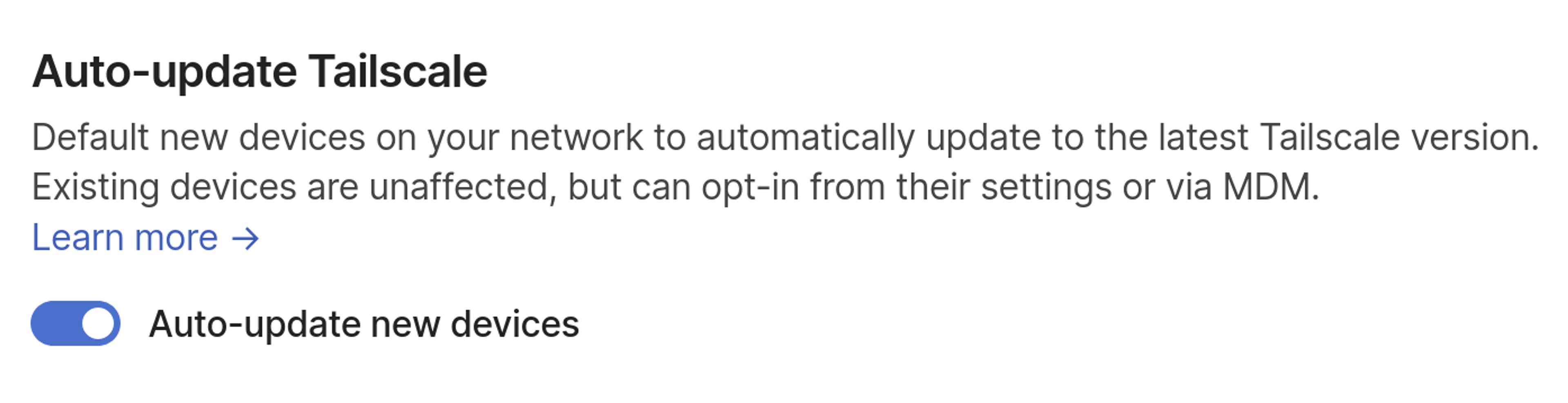
What’s next
As of this release, we’re going to make auto-updates on-by-default for new tailnets. We consider this to be a good security practice, but tailnet admins can always switch to off-by-default on the Device management page. Our goal is to make updating Tailscale smooth and painless!


 Andrew Lytvynov
Andrew Lytvynov Chris Palmer
Chris Palmer




