Developing software in an IDE like CodeSandbox requires access to many on-prem or cloud resources, from package and container image registries to databases. When you’re using CodeSandbox for remote development, you’ll want to access those resources securely and with the lowest possible latency — even if they’re behind a firewall or don’t have public IP addresses. Perhaps most importantly, you’ll want the ability to easily share access with coworkers so they can do things like review code or pair programming. From a CodeSandbox Repository, you can grant applications access to private resources on your tailnet, and share what you’re working on with peers, using Tailscale.

Using Tailscale with CodeSandbox
CodeSandbox lets you rapidly develop and share code in remote environments, even from mobile devices such as your phone or iPad. Having Tailscale setup means that you can also grant bi-directional access from containers in your CodeSandbox Repository environment to private resources in your tailnet. Using Tailscale with CodeSandbox also means that you benefit from Tailscale’s fine-grained access control layer (ACLs), visibility, and audit features while also being able to work with the end device of your choice — whether you’re using an iPad in a coffee shop, or on your laptop at home.
Integrating a CodeSandbox Repository with Tailscale requires an auth key — a secret you embed in the CodeSandbox environment that allows it to join your tailnet. Network admins can generate a key from the Keys page of the admin console. Depending on your tailnet setup, you may also want the key to be tagged so CodeSandbox environments are automatically labeled and access-controlled via Tailscale ACLs.
To use Tailscale with CodeSandbox you’ll need to add a tailscaled container to a Dockerized application setup (for example, using docker-compose), and add the Tailscale auth key as an environment variable. For more details, see the instructions in CodeSandbox’s or Tailscale’s docs.
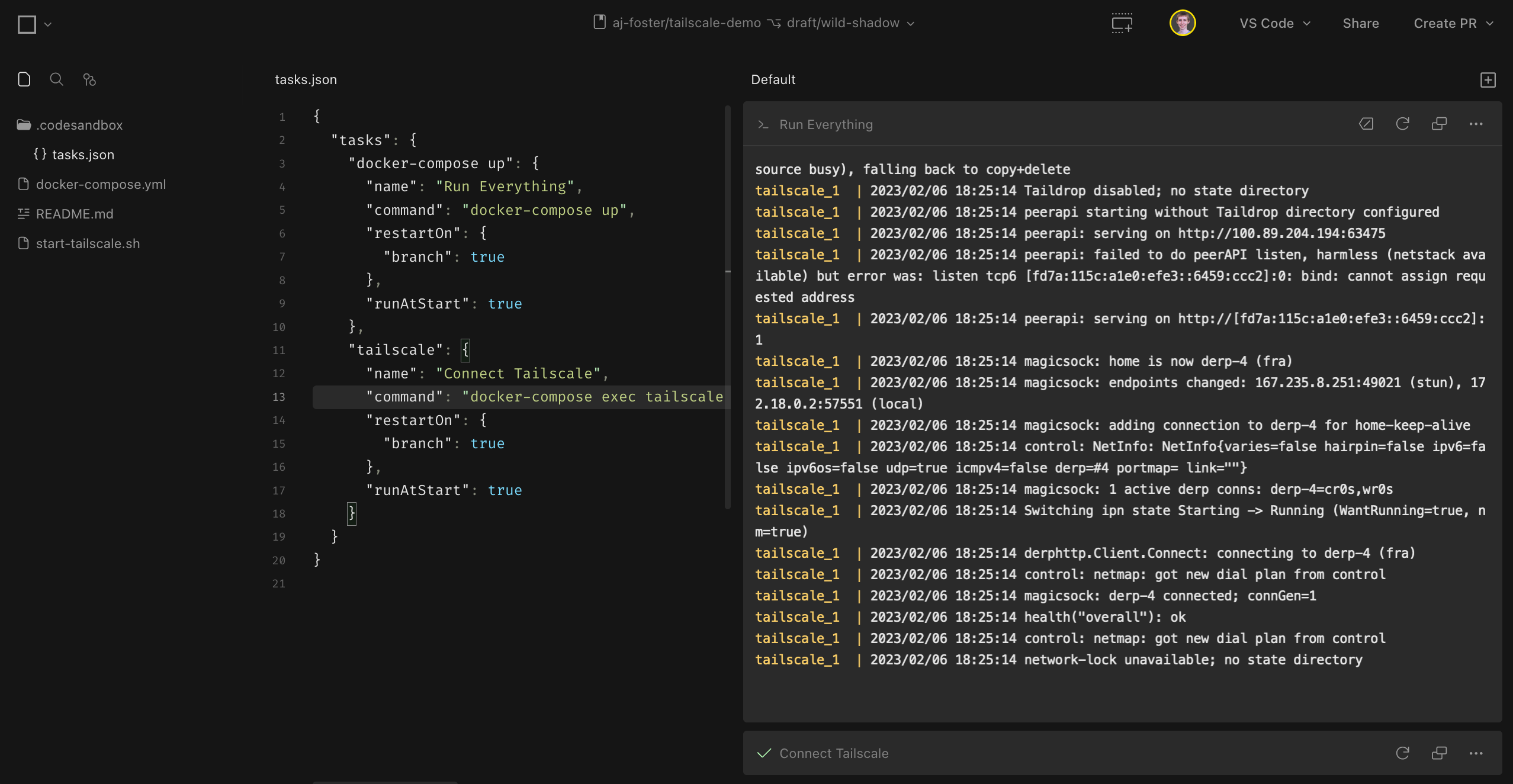
Connect your CodeSandbox Repository environment to your tailnet.
What can you do with Tailscale in CodeSandbox?
- Create web apps and experiment with code
- Test ideas and share staged resources
- Access cloud or on-prem resources like production databases or a package registry
- Complete a coding interview
- Enable pair programming
To connect to your tailnet from a CodeSandbox Repository, follow the instructions in CodeSandbox’s docs.


 Jeff Spencer
Jeff Spencer




